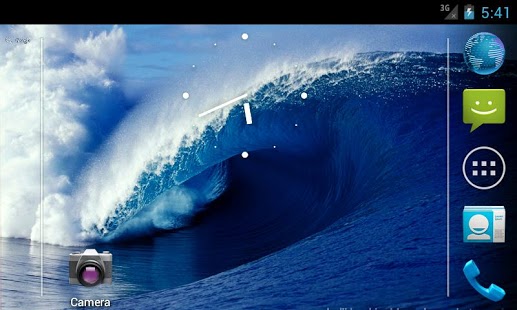Ocean Wave Surfscape Wallpaper 1.0
Paid Version
Publisher Description
Ocean Wave Surfscape Wallpaper - The Bluesphere Collection
by Shelli Bankier BlueSphere Photography
Shelli Bankier's ocean imagery speaks of moments in time, capturing singular moments of water, waves, light and the Ocean's energy. Her work has been featured in publication and widely exhibited.
This first wallpaper collection features unique and original photographs from iconic wave locations around the world and Australia like Hawaii, Tahiti, Burleigh Heads, and Kirra.
These beautiful images embody the grace and connection of the ocean, of wave forms and movement, and the perfect split-second balance of the breaking wave, as well as the beauty of ocean life.
Bring waves and water to your phone and enjoy the ocean's beauty every day, even if you're not in the surf or you might be at work!
bluespherephotography.com
About Ocean Wave Surfscape Wallpaper
Ocean Wave Surfscape Wallpaper is a paid app for Android published in the Other list of apps, part of Home & Hobby.
The company that develops Ocean Wave Surfscape Wallpaper is Flexlink Pty Ltd. The latest version released by its developer is 1.0. This app was rated by 1 users of our site and has an average rating of 3.0.
To install Ocean Wave Surfscape Wallpaper on your Android device, just click the green Continue To App button above to start the installation process. The app is listed on our website since 2012-10-11 and was downloaded 3 times. We have already checked if the download link is safe, however for your own protection we recommend that you scan the downloaded app with your antivirus. Your antivirus may detect the Ocean Wave Surfscape Wallpaper as malware as malware if the download link to com.flexlink.wallpapers.bluespherecollection is broken.
How to install Ocean Wave Surfscape Wallpaper on your Android device:
- Click on the Continue To App button on our website. This will redirect you to Google Play.
- Once the Ocean Wave Surfscape Wallpaper is shown in the Google Play listing of your Android device, you can start its download and installation. Tap on the Install button located below the search bar and to the right of the app icon.
- A pop-up window with the permissions required by Ocean Wave Surfscape Wallpaper will be shown. Click on Accept to continue the process.
- Ocean Wave Surfscape Wallpaper will be downloaded onto your device, displaying a progress. Once the download completes, the installation will start and you'll get a notification after the installation is finished.